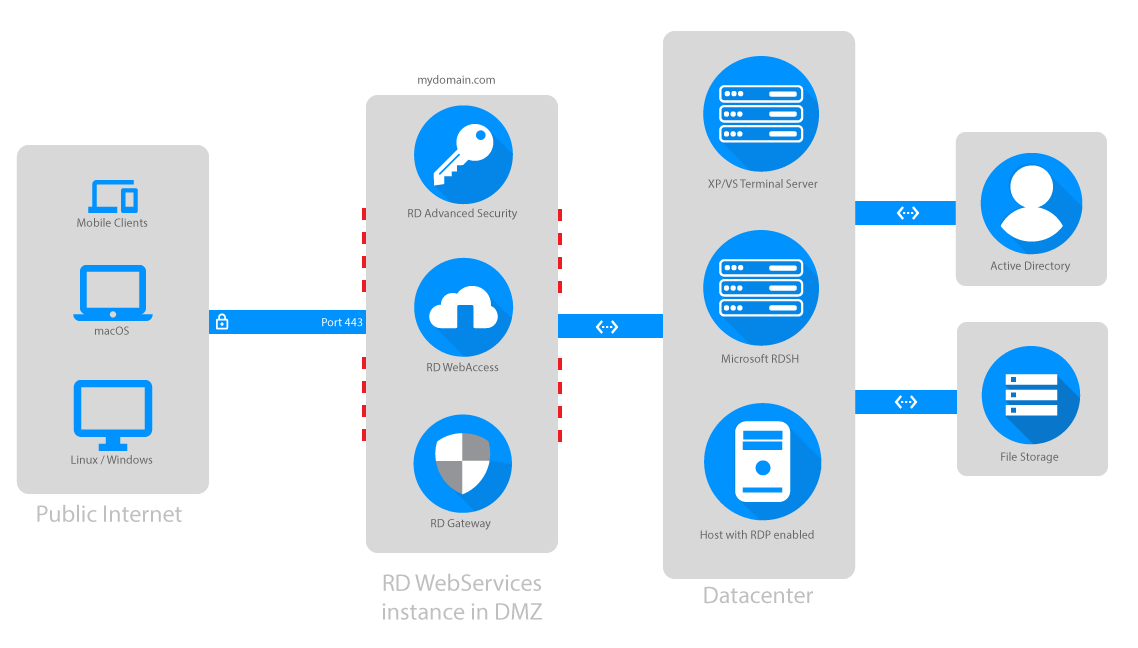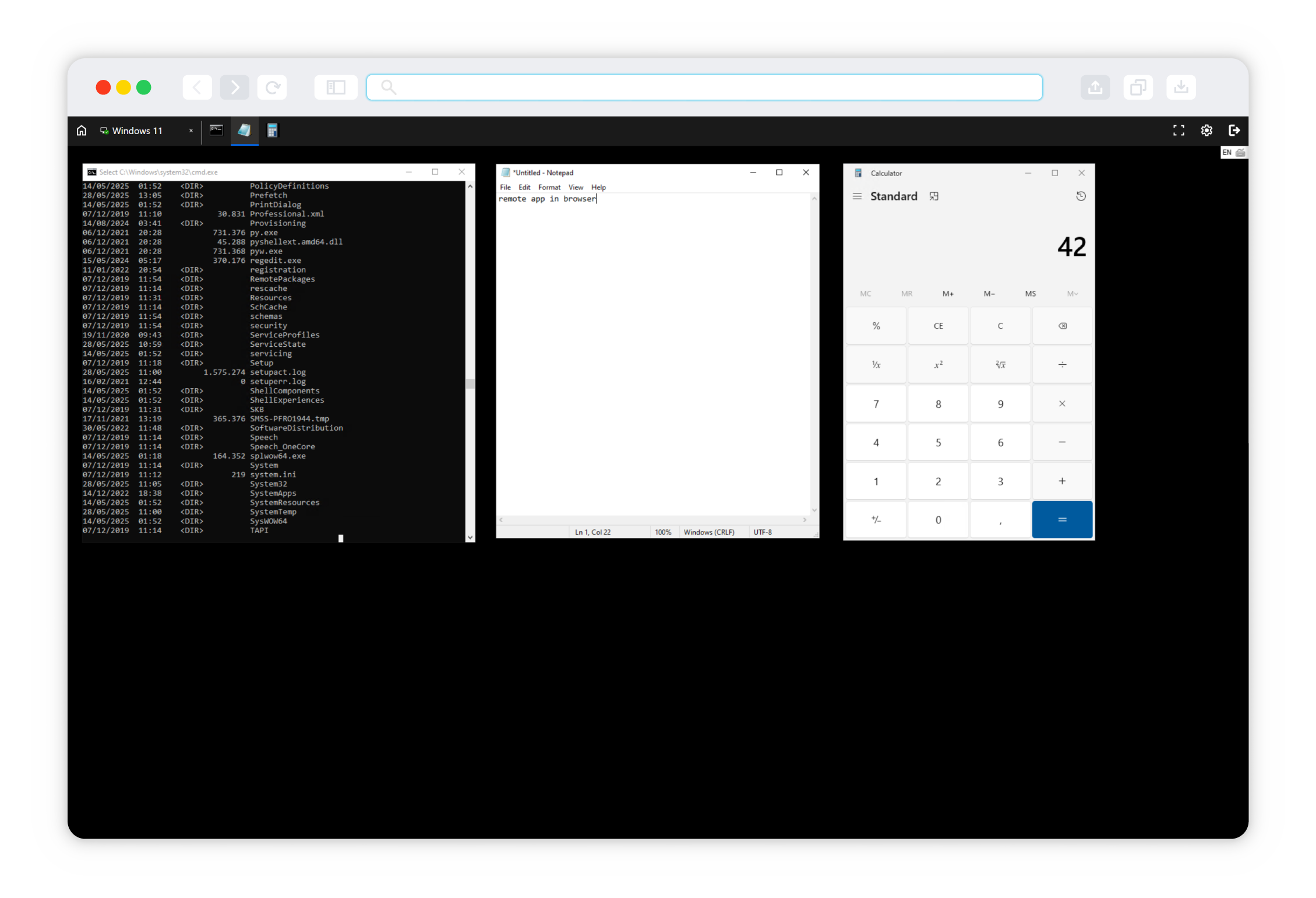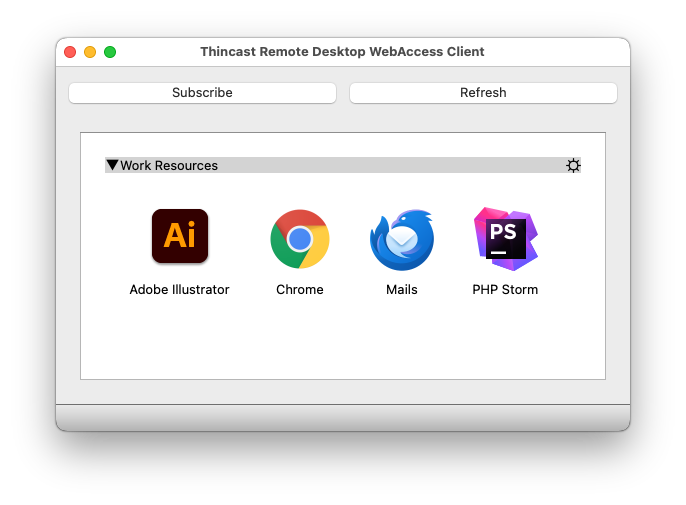What is RD WebServices?
RD WebServices for Linux and Windows is a software suite containing following products: RD Gateway, RD WebAccess, RD WebClient and RD AdvancedSecurity (Add-on). Essentially, the functionality of our RD Gateway and RD WebAccess products is the same as Microsoft's Remote Desktop Roles of the same name but are not limited to Windows only.
RD Gateway
RD Gateway would be a simple "replacement" for VPN if only RDP connections to the company network have to be made. Virtually every RDP client offers the functionality to connect to the RDP server via an RD Gateway. RD Gateway is an SSL-RDP proxy, so like what an HTTP(s) proxy is for the web browser, the RD Gateway is for an RDP client.
RD WebAccess
RD WebAccess is a very intutive and convenient tool to distribute .rdp files. These .rdp files can also be automatically signed by the RD WebAccess server to avoid man-in-the middle attacks. However, no apps are executed in the browser, only our local RDP client is started with the stored connection information. RD WebAccess does not include any licences for any remote desktop hosts, it allows you to configure to which remote desktop hosts or apps, via which RD Gateway and with which connection properties .rdp files are created and distributed.
RD WebClient New!
Easily work with apps and desktops from any HTML5 web browser (Google Chrome, Microsoft Edge, Mozilla Firefox and Apple Safari) with Thincast RD WebClient, giving you instant access to your remote resources without installation of any app on client side.
RD AdvancedSecurity (Add-on)
In order to add an additional layer of security to your RD WebServices instances, you can also enable additional features such as GeoIP & Bruteforce Protection, time controlled logons for users / groups and automatic certificate handling (ACME) by using this add-on.
Please note that RD AdvancedSecurity (Add-on) cannot be used as stand-alone software and requires either a RD WebAccess and/or a RD Gateway license.