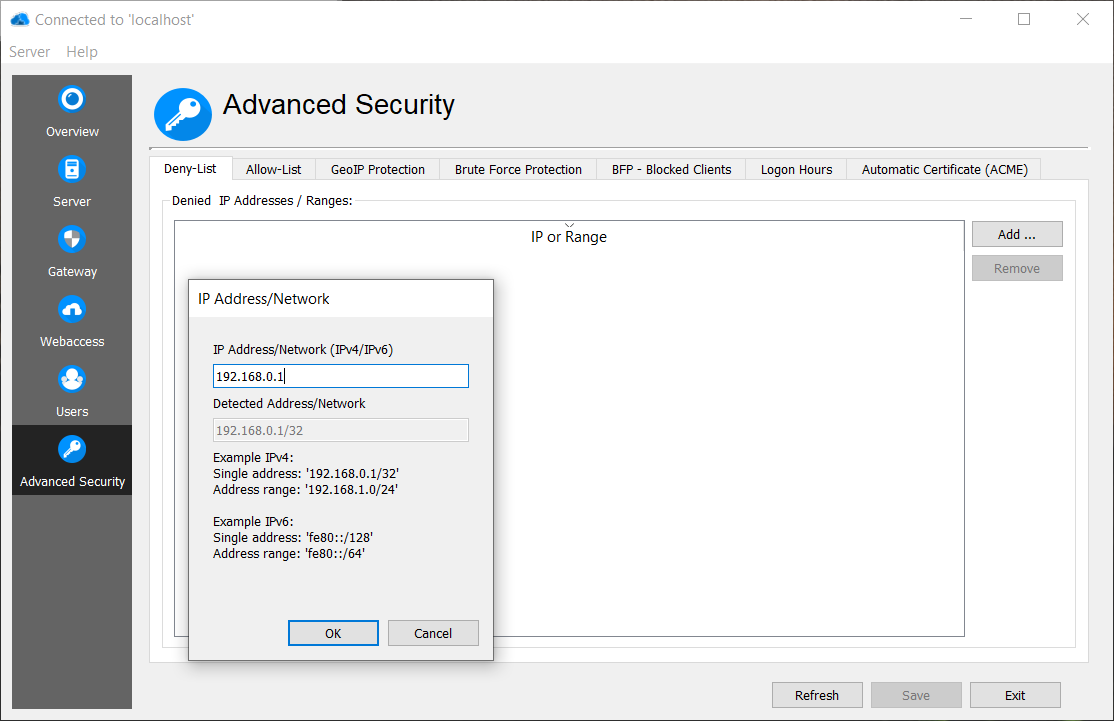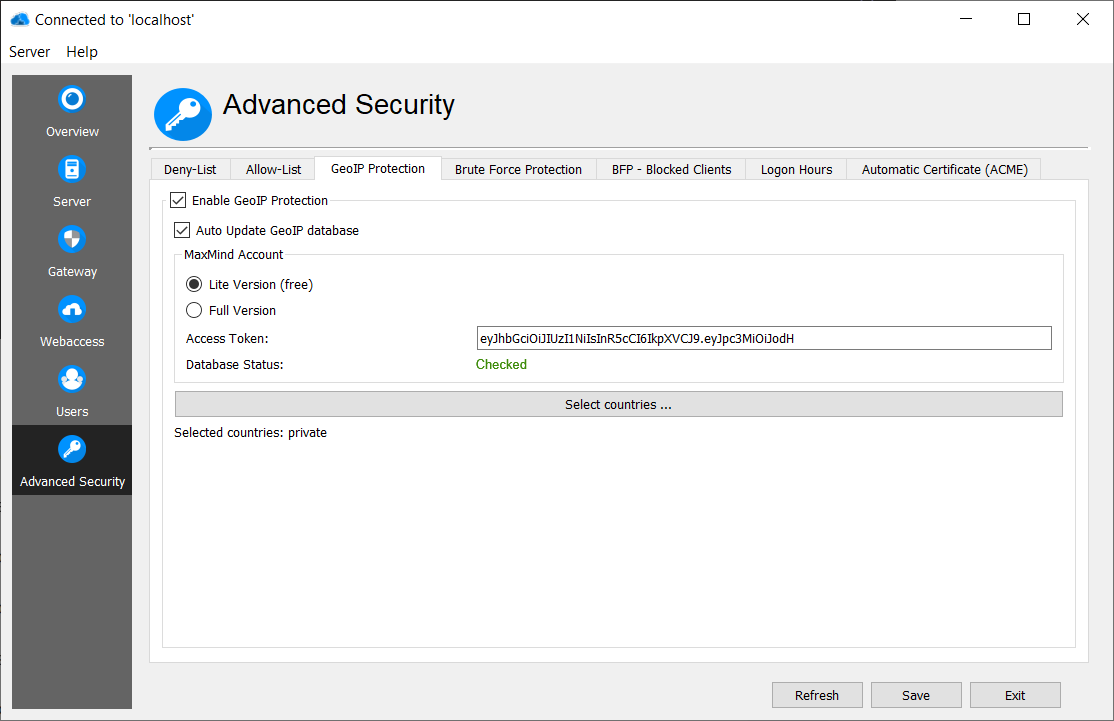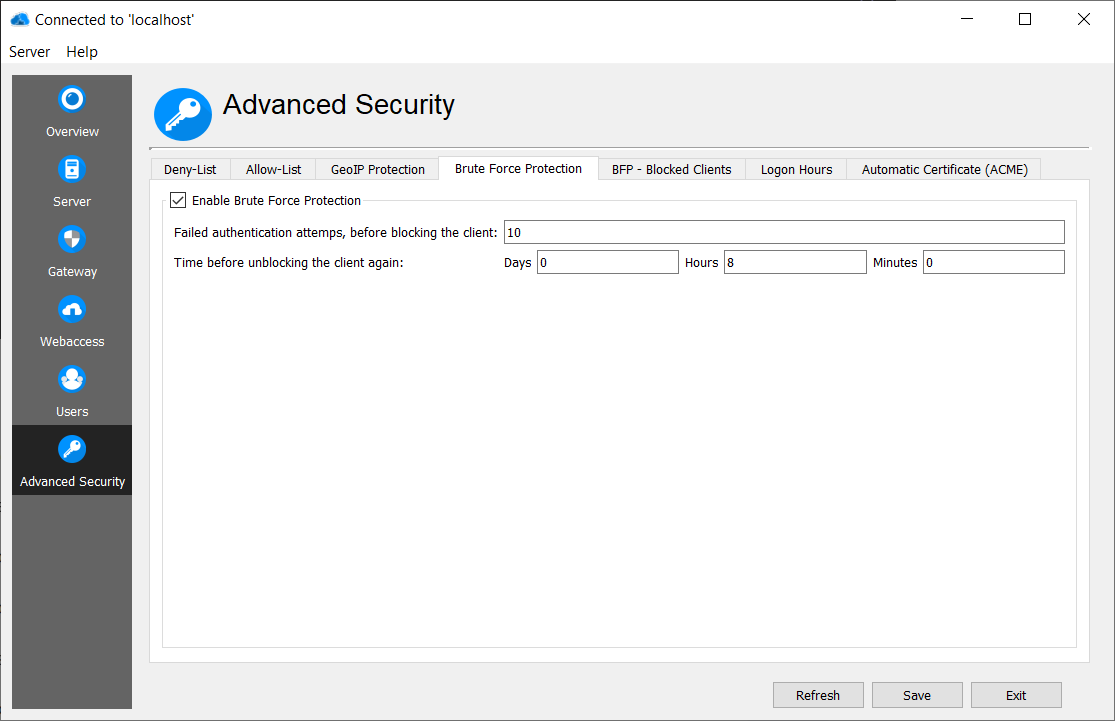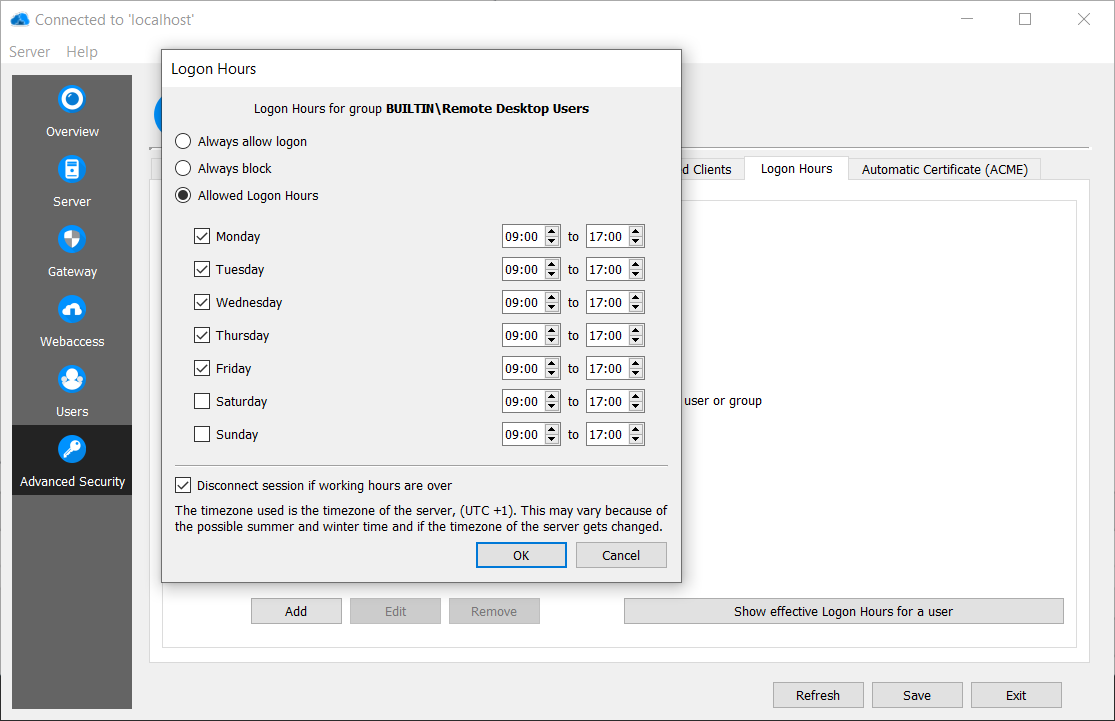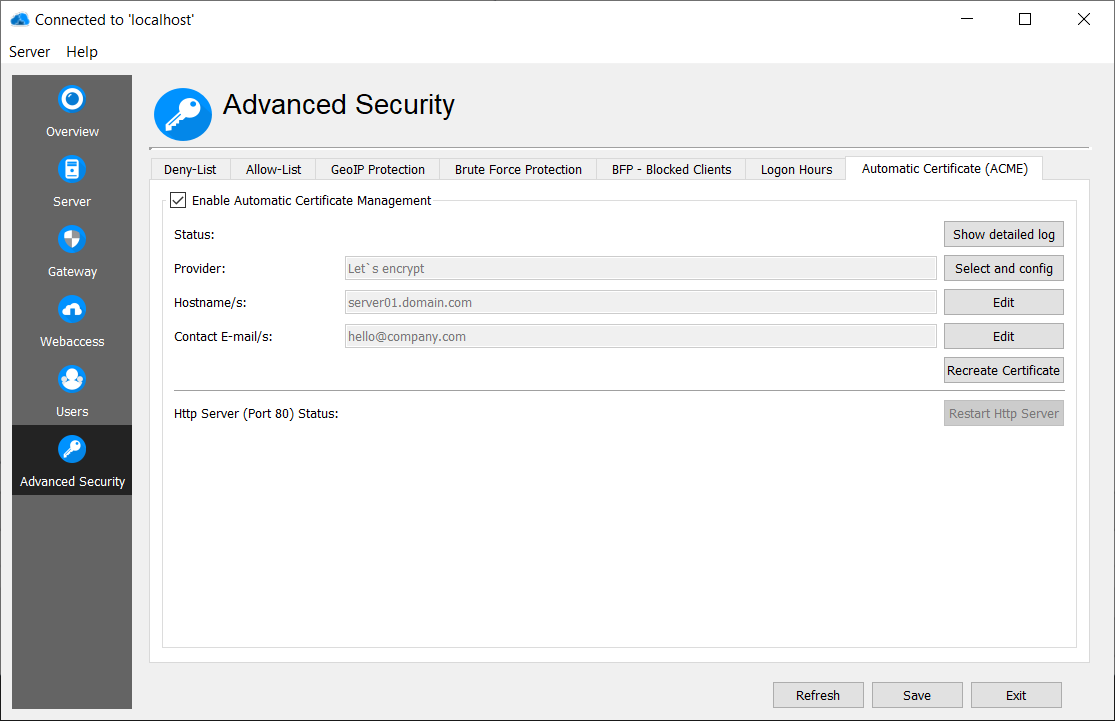RD WebAccess
Organize your apps and PC's.
Features
Advanced Security
Add an additional layer of security.
Add-on requiredTo enable GeoIP & Bruteforce Protection, time controlled logons for users / groups and automatic certificate handling (ACME), simply activate the RD AdvancedSecurity add-on in the application.
Web application
Integrated web application accessible
with your standard web browser.
Thincast RD WebAccess comes with an integrated web application to allow clientless access to the RDP connection files. Only an RDP client, like the Microsoft Client (mstsc.exe) or the Thincast Client, is needed to establish the RDP connection. By providing the web application sources, you can customize the web application and integrate it into an existing web infrastructure.
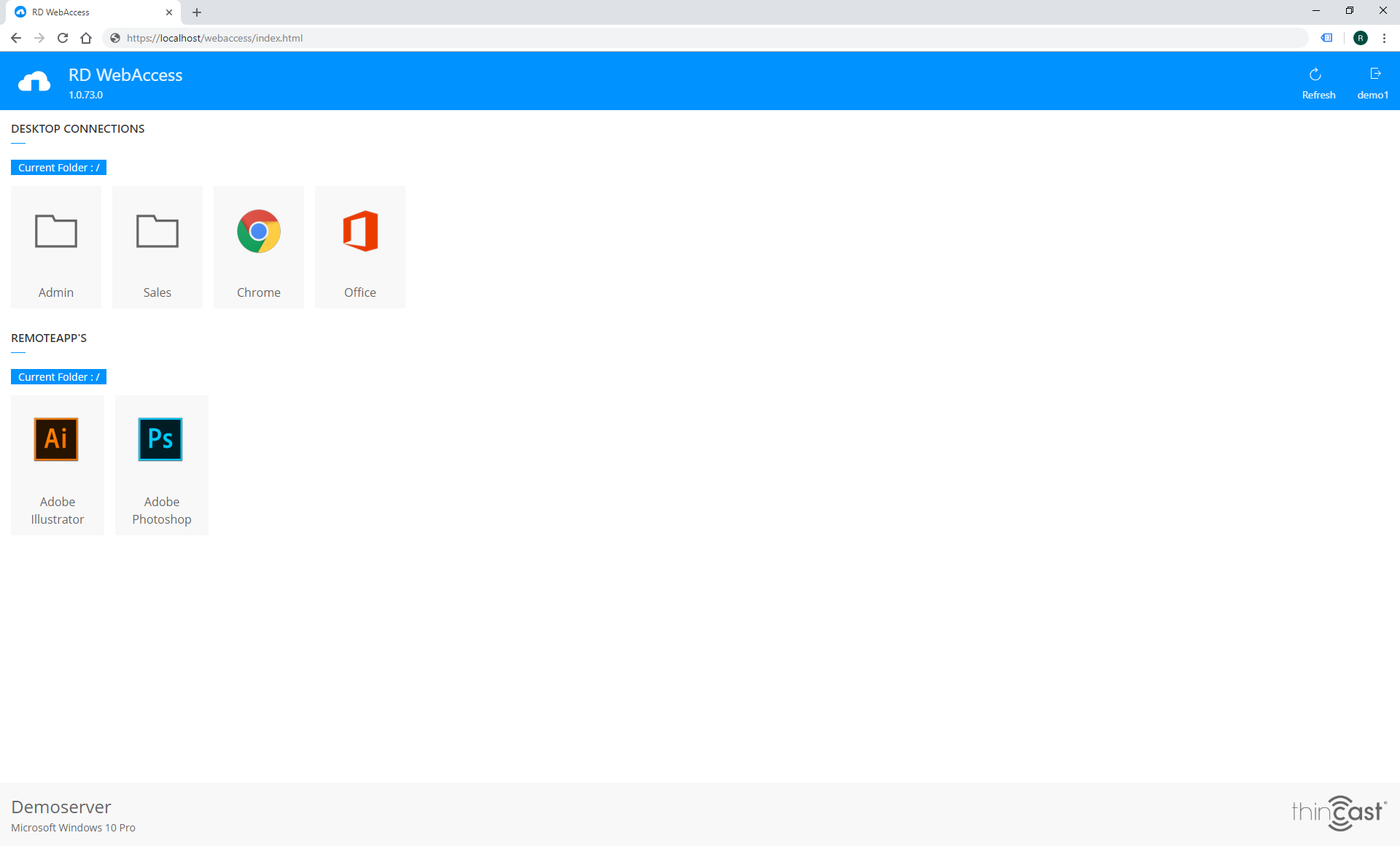
Supported Clients
Access remote network resources with the client of your choice.
Thincast RD WebAccess implements the Microsoft specification and is compatible with any client that supports Microsoft WebAccess industry standard (MS-TSWP). Supported Clients include: Microsoft Windows client, Thincast Client, Microsoft Android client and many more.
Access management
Fine-grained control to restrict external access.
To deliver a personalized view to each user, you can define which user/group has access to each configured resource.
Thincast Workstation Add-On
Control Thincast Workstation virtual machines from anywhere.
Thincast RD WebAccess allows you to manage your virtual infrastructure remotely. You can access, start and stop the virtual machines on your host that is running Thincast Workstation, from anywhere and access them, using any standard compliant RDP client.
Licensing
A variety of licenses to support every company size and project.
RD WebAccess comes with a variety of licenses and plans for any company size and project. There are licences available for 10, 25 and unlimited concurrent users.
Platforms and Domain integration
Microsoft Windows with domain integration.
Windows onlyRD Gateway supports Microsoft Server and Microsoft Workstation operating systems. To integrate seamlessly into an existing Microsoft domain infrastructure, Thincast RD Gateway offers full Microsoft Active Directory integration.
Further information can be found in the documentation.
Note: This feature is only available for Windows-based deployments of RD WebServices.
Open Standards
100% based on open industry standards for seamless integration into your existing infrastructure.
Thincast RD WebAccess uses standardized protocols and technology. This means you can easily integrate or combine it with other software that conforms to these standards.
Access your apps from anywhere.
Windows •
Download RD WebAccess for Windows 7/Server 2008 R2 or later.
Need help getting started?
Installation instruction
RD WebServices Manager
Standalone version of the Windows Management GUI.
For Linux refer to the documentation.
Need help getting started?
Installation instruction
Multi-platform client
Using the Remote Desktop (RD) WebAccess Client you gain easy access to and control of published virtual machines, desktop sessions and applications.
Need help getting started?
Learn more about Thincast Client